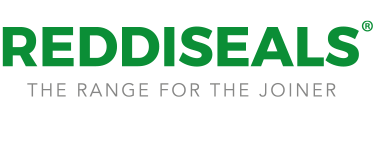If you leave a review after purchasing one of our products, you can get a voucher for 10% off your next online order. Here’s a how-to guide:
[threecol_one]
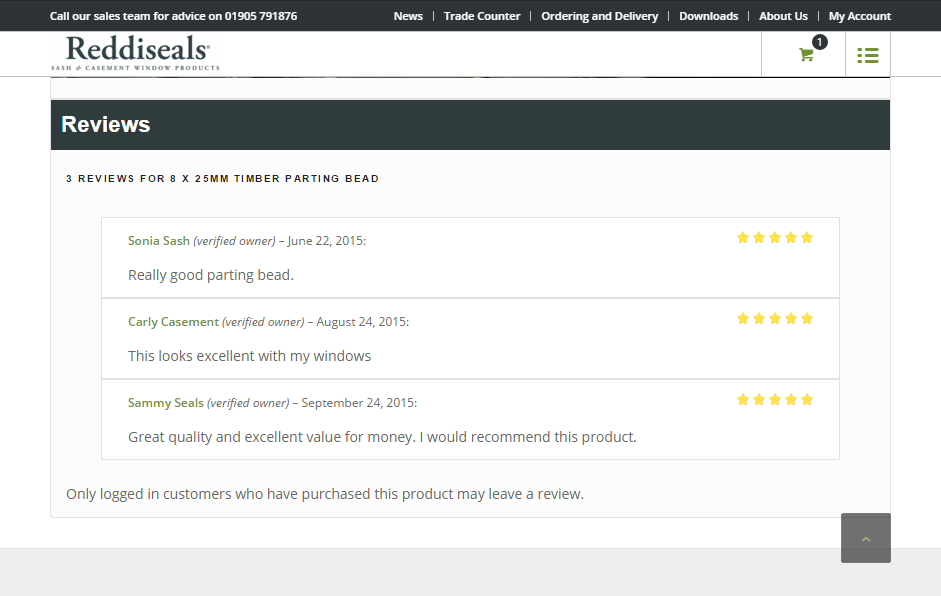
1. In order to review a product, you must have purchased it. Only products you have purchased through the website will allow you to enter and submit a rating.
[/threecol_one][threecol_one]
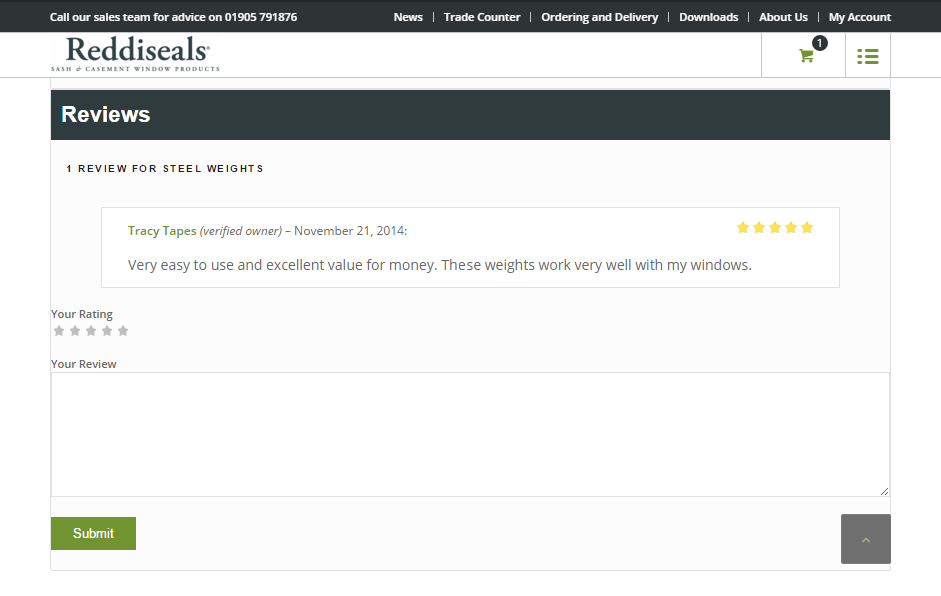
2. Go to the web page of the product you would like to review and scroll down to the Reviews section at the bottom. As long as you have previously purchased the product you will see a form like the one shown above.
[/threecol_one][threecol_one_last]
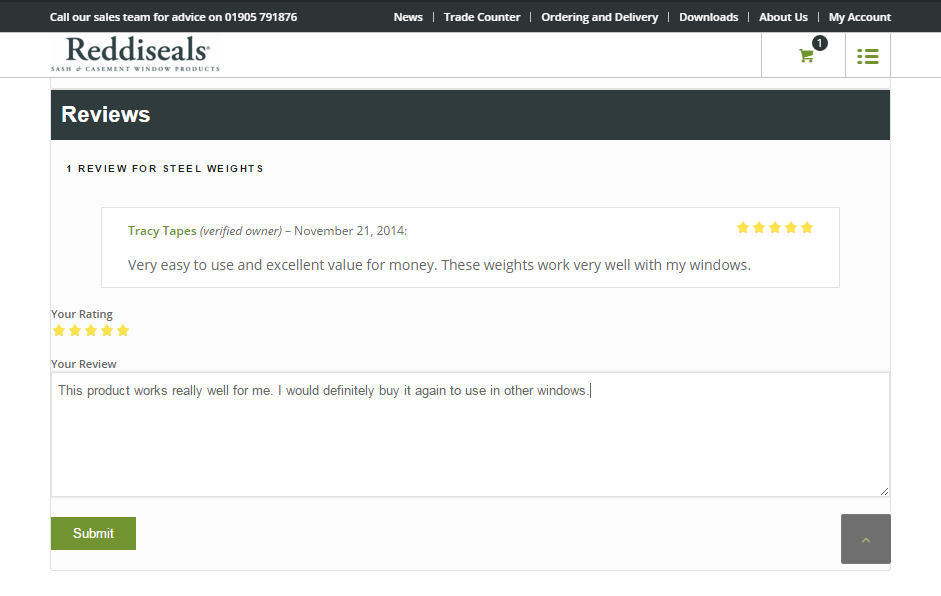
3. Click on the stars to give the product a star rating out of five and then enter text for your review into the box. Finally, click on submit.
[/threecol_one_last]
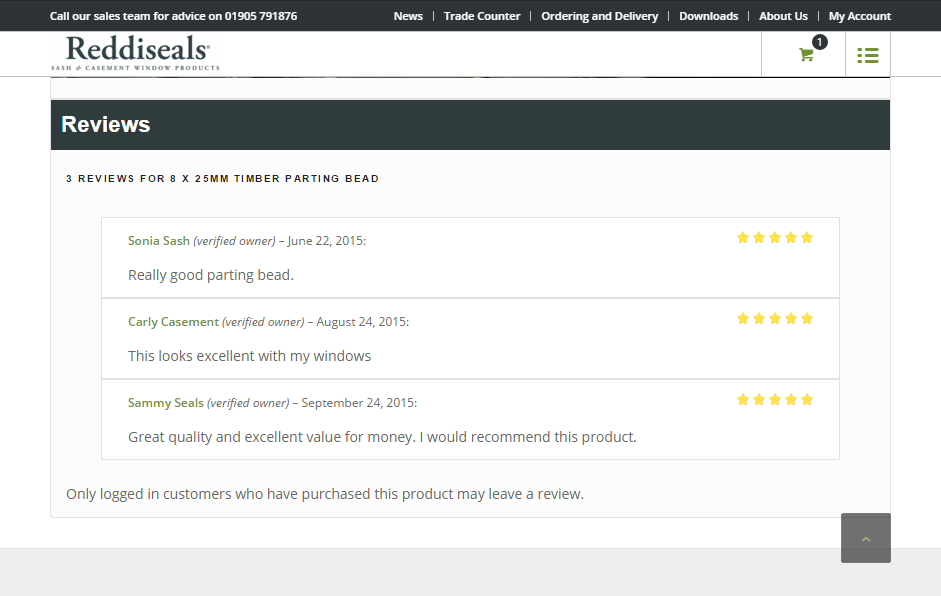
1. In order to review a product, you must have purchased it. Only products you have purchased through the website will allow you to enter and submit a rating.
[/threecol_one][threecol_one]
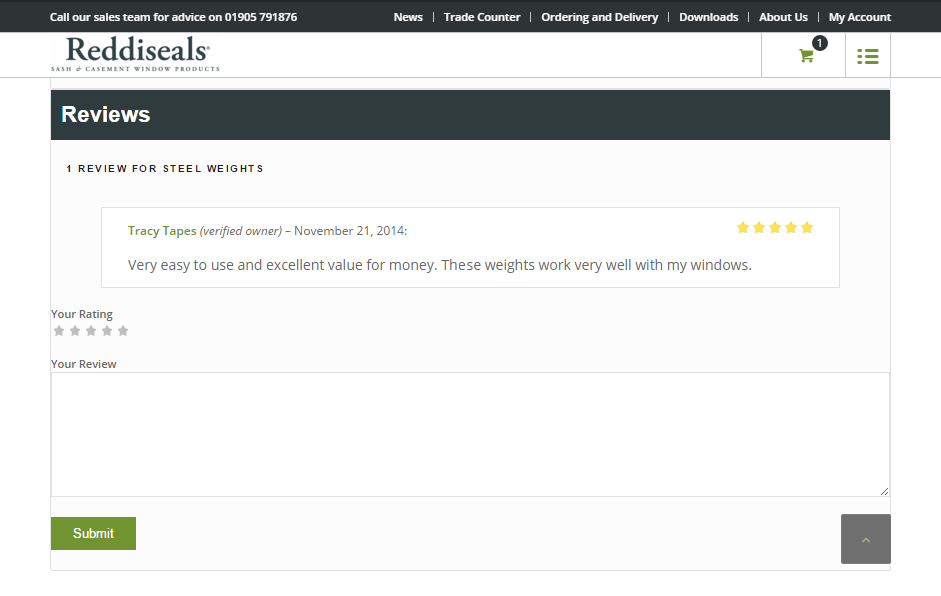
2. Go to the web page of the product you would like to review and scroll down to the Reviews section at the bottom. As long as you have previously purchased the product you will see a form like the one shown above.
[/threecol_one][threecol_one_last]
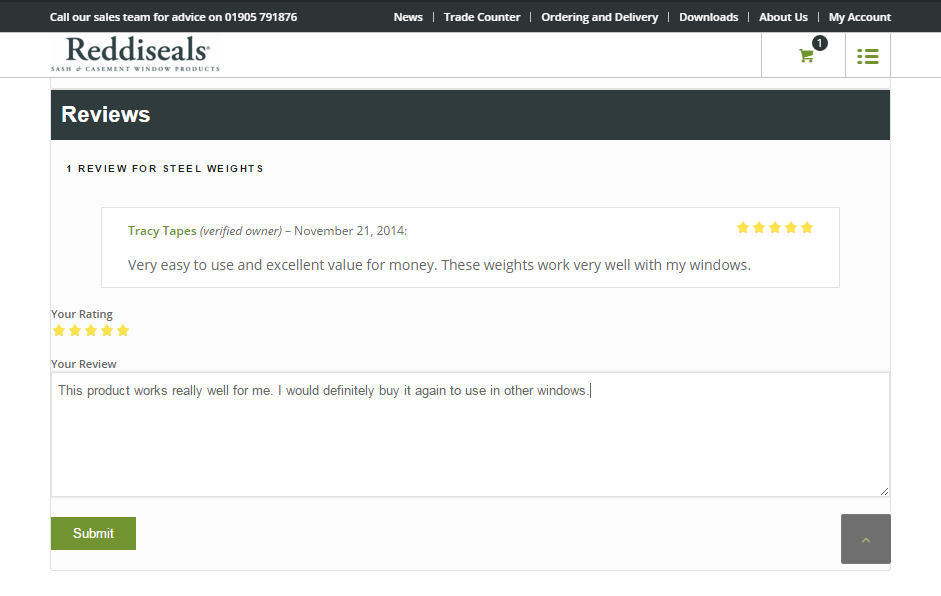
3. Click on the stars to give the product a star rating out of five and then enter text for your review into the box. Finally, click on submit.
[/threecol_one_last]
[threecol_one]
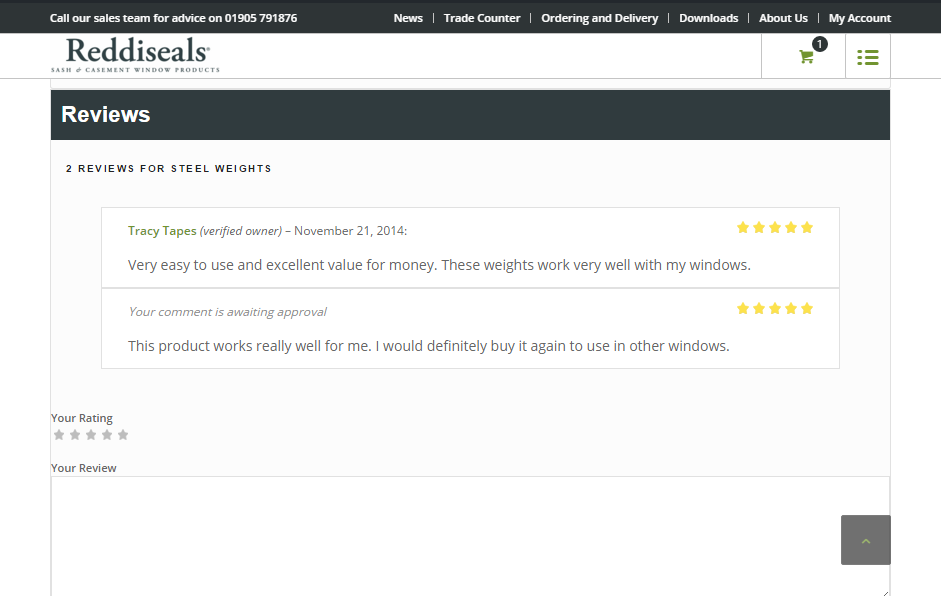
4. Your review will show as awaiting approval until a website administrator has approved it.
[/threecol_one][threecol_one]
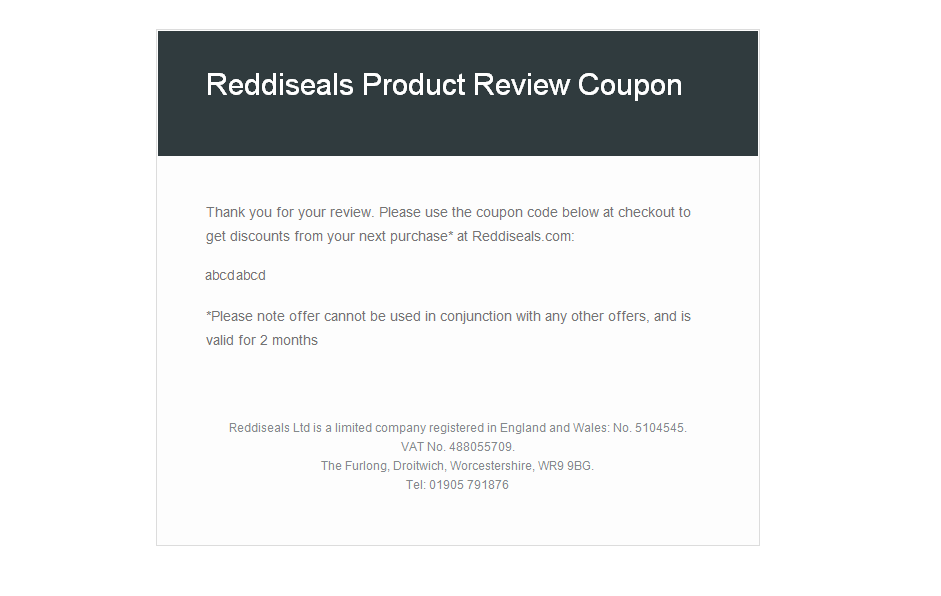
5. Once your review has been approved, you will receive an email containing a voucher code that you can use to receive a 10% discount on your next order from our website.
[/threecol_one][threecol_one_last]
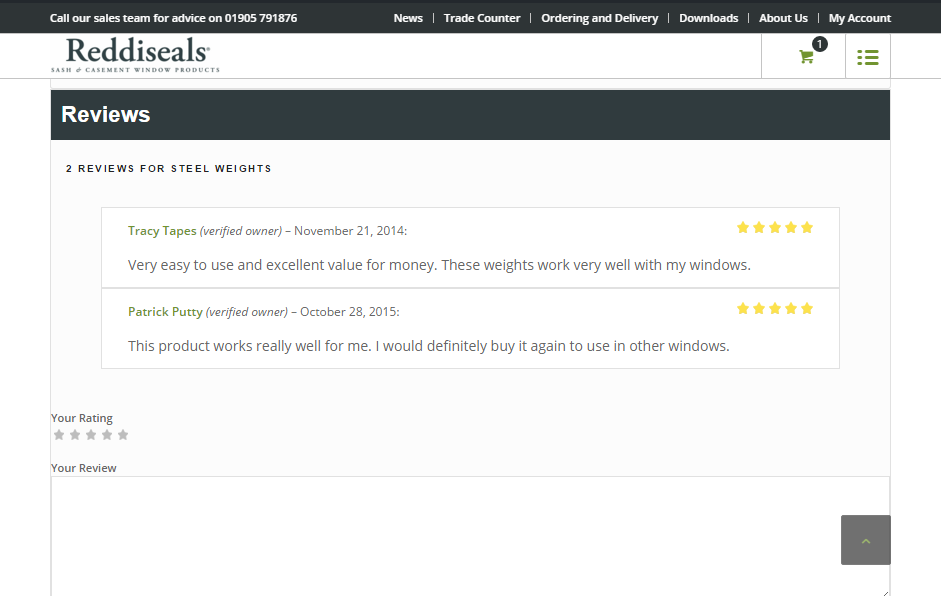
6. Your review will be displayed publicly on the relevant product page once approved.
[/threecol_one_last]
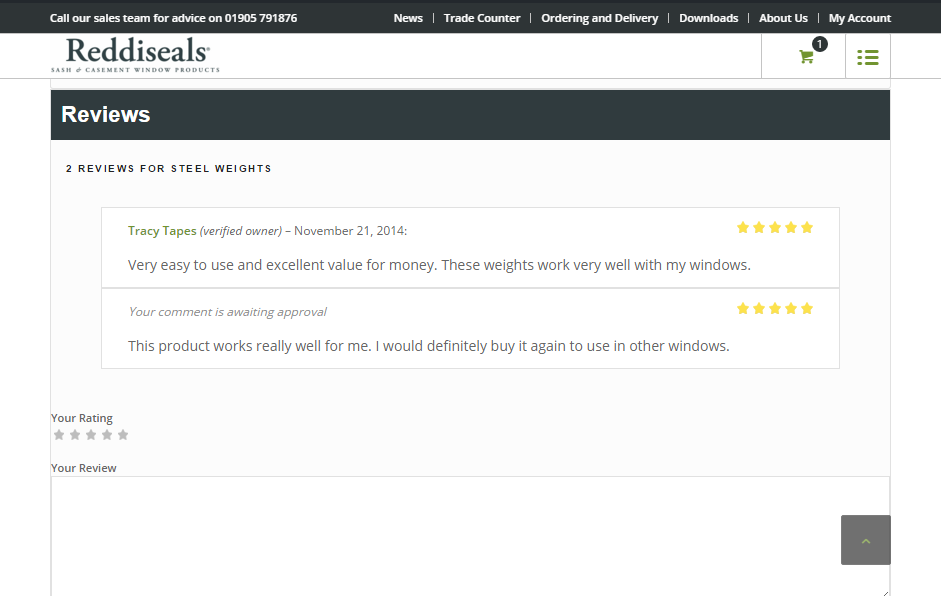
4. Your review will show as awaiting approval until a website administrator has approved it.
[/threecol_one][threecol_one]
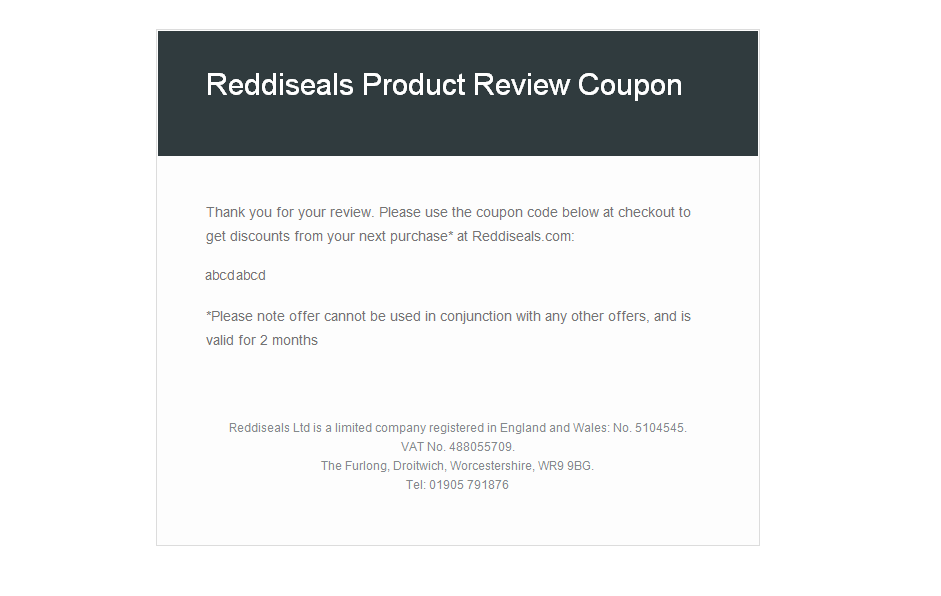
5. Once your review has been approved, you will receive an email containing a voucher code that you can use to receive a 10% discount on your next order from our website.
[/threecol_one][threecol_one_last]
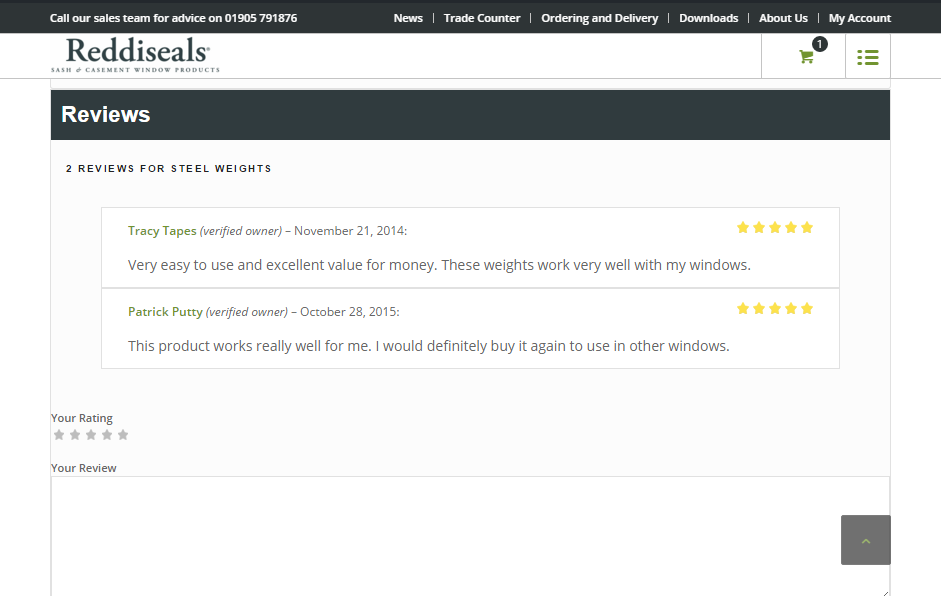
6. Your review will be displayed publicly on the relevant product page once approved.
[/threecol_one_last]